


How many times have you downloaded a new app, only to forget about it a few days later, lost amidst the digital clutter on your smartphone? Let's face it, encouraging users to download an app is only half the struggle. Consistent user engagement is a crucial aspect of maintaining a successful app. Thanks to in-app and push notifications, you can ensure that your app remains a relevant feature in your customers’ daily lives.
In order to optimize the effectiveness of notifications, you need to understand the pros and cons of each communication tool. Misuse them, and they begin to look and sound like spam. Strike the correct balance, and your customer engagement can skyrocket.
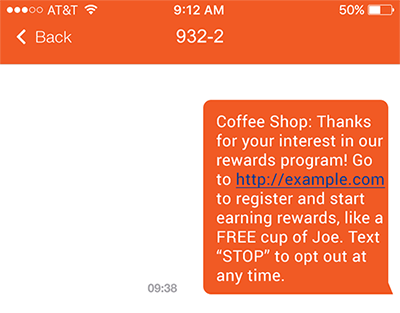
What are they?: Push notifications are those little messages that pop up in the status bar or lock screen of your smart phone. Once they've caught your attention, they disappear. Usually, customers are prompted to approve push notifications when they download your app.
Pros: Push notifications allow you to communicate with users even after they've closed your app. As long as a user is on her phone, she will see the notification scroll across the top of her screen. Ideally, this will prompt her to open your app. Push notifications are different from SMS (text messages) in that they do not require users to stop what they are doing to receive information. The message simply appears at the top of the screen without interrupting the task at hand.
Cons & Limitations: Too many push notifications can cause customers to become annoyed and potentially disable notifications in the app's settings. Therefore, they are best used sparingly. Due to their short lifespan and limited word count, they are not ideal for conveying information that a customer may want to save and access at a later time.
Best Uses: Push notifications are best for conveying time-sensitive content that requires users' immediate attention. For example, a user may be notified that he has received a message from a friend on a social media app. Or, a weather app may send a push notification warning of severe weather in your area.
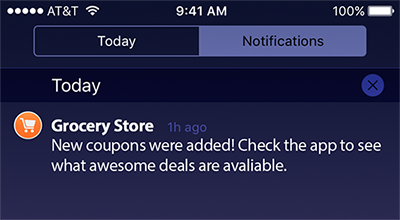
What are they?: In-app notifications are pop-up messages that appear while a custumer is actively using your app. Often, they provide information that helps the user better understand your app's interface and capabilities.
Pros: Customers are more likely to interact with in-app notifications than push notifications, because the in-app audience is already engaged with the content before the message appears. In-app notifications are not limited by word-count, so they allow for more sophisticated copy and graphic content. They can also create a more personalized experience by promoting relevant in-app offers based on a specific user's actions within the app.
Cons & Limitations: In-app notifications only allow you to target customers who regularly open your app. If a customer has already lost interest, in-app notifications lose their effectiveness, as they have no way of reaching users outside of the app. Moderation is also key when deciding when and how often to implement these notifications. Much like push notifications, in-app notifications run the risk of becoming bothersome if overused. Too much irrelevant content could even push users to delete your app.
Best Uses: In-app notifications are excellent tools for introducing new design features and creating a seamless experience for users. These notifications should share content that is tailored to target groups based on their actions within the app. For example, in-app notifications can promote in-app offers and coupons at the times when users are most likely to make a purchase.